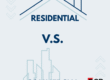The audio-visual (AV) component of an office space is often something that tenants overlook unless they have a robust IT department or project manager. Technology is constantly changing, and hardware quickly becomes obsolete. When we moved into our office, we relocated our existing Crestron system to our new conference room. Within the first year, we found that the system was not well-sized for the slightly larger conference room in our new space. Additionally, many of our team members struggled to use the system and opted to avoid it altogether. We have a nice office, and we wanted our team to utilize the various meeting spaces we have. So, we decided to bite the bullet and invest in new technology.
Here are a few things I learned from this experience:
1. Select a Point of Contact
Designate someone within your organization to take charge of the process from start to finish. This project takes significantly more time than you might anticipate.
2. Assess Your Current System
Understand what is working with your current system and what is not. This will help you effectively communicate to a vendor what a successful outcome might look like for your space. Consider who needs to share their screen, what is being shared, how you want that process to work, what type of meetings are happening, and how often, as well as what video conferencing platforms are being used.
3. Understand Your Budget
Having a clear understanding of your budget before starting the project is crucial.
4. Ask Questions
Ask a lot of questions about any proposed solutions to ensure the system and its access will function as intended. Simplicity is better but often more expensive.
5. Coordinate with Multiple Teams
Like many things, there are several different people involved in the process once you have selected an AV vendor. Sales is the starting point, but there is also an engineering team, a project manager, and an install team. Effective communication among all these parties is essential.
6. Clarify Assumptions
Be sure to ask a lot of questions about how the system is going to work and what it will look like. Do not make assumptions, and do not let the AV company make assumptions either. For example, an assumption was made that we had conduit for data running to our conference room table. We thought we did, but we didn’t, resulting in a change of plans with the install.
7. Plan for Training
Make sure you understand the post-install process for learning how to use the system. Someone will need to train the entire team on how to use it.
8. Prepare for Issues
Do not be surprised when you encounter software or hardware issues post-install. Technology can be finicky. Ensure you are trained or have a point of contact for when you inevitably hit a snag with the new technology.
All in all, we are pleased we made the upgrade to our system throughout the meeting spaces in our office. We hit some snags along the way, but we have worked through them!